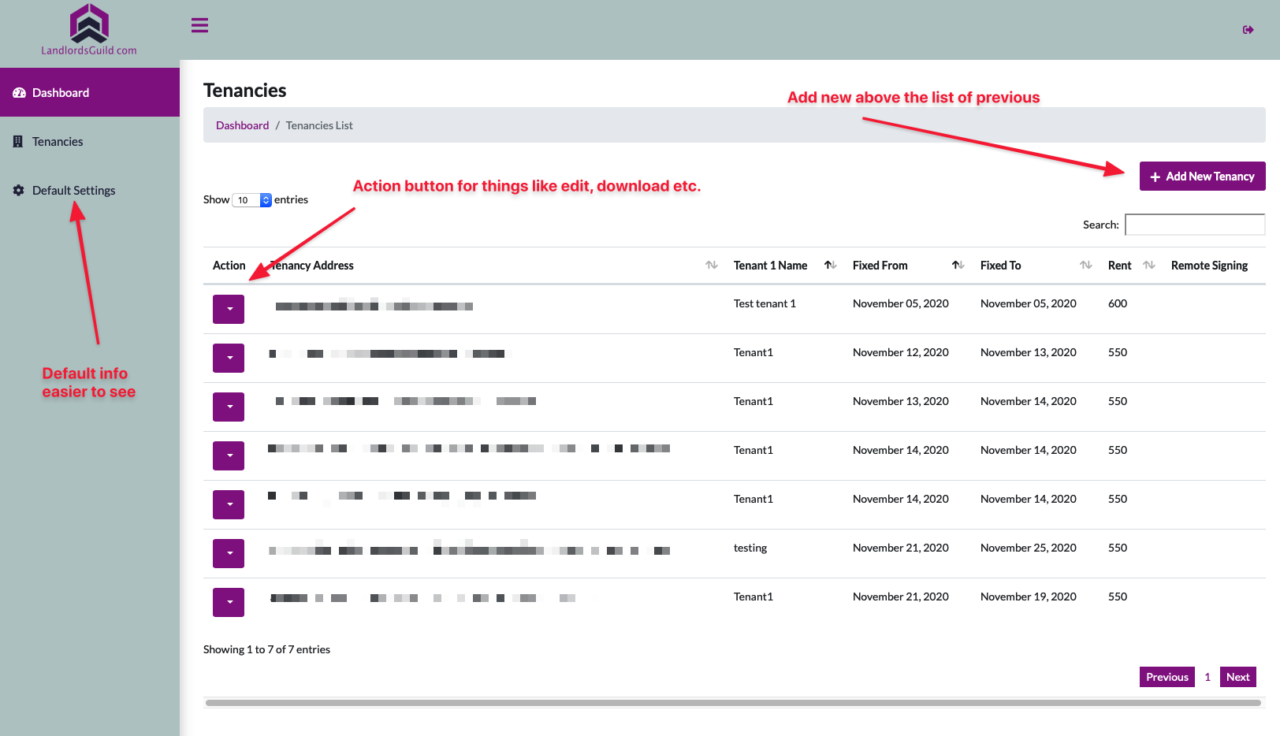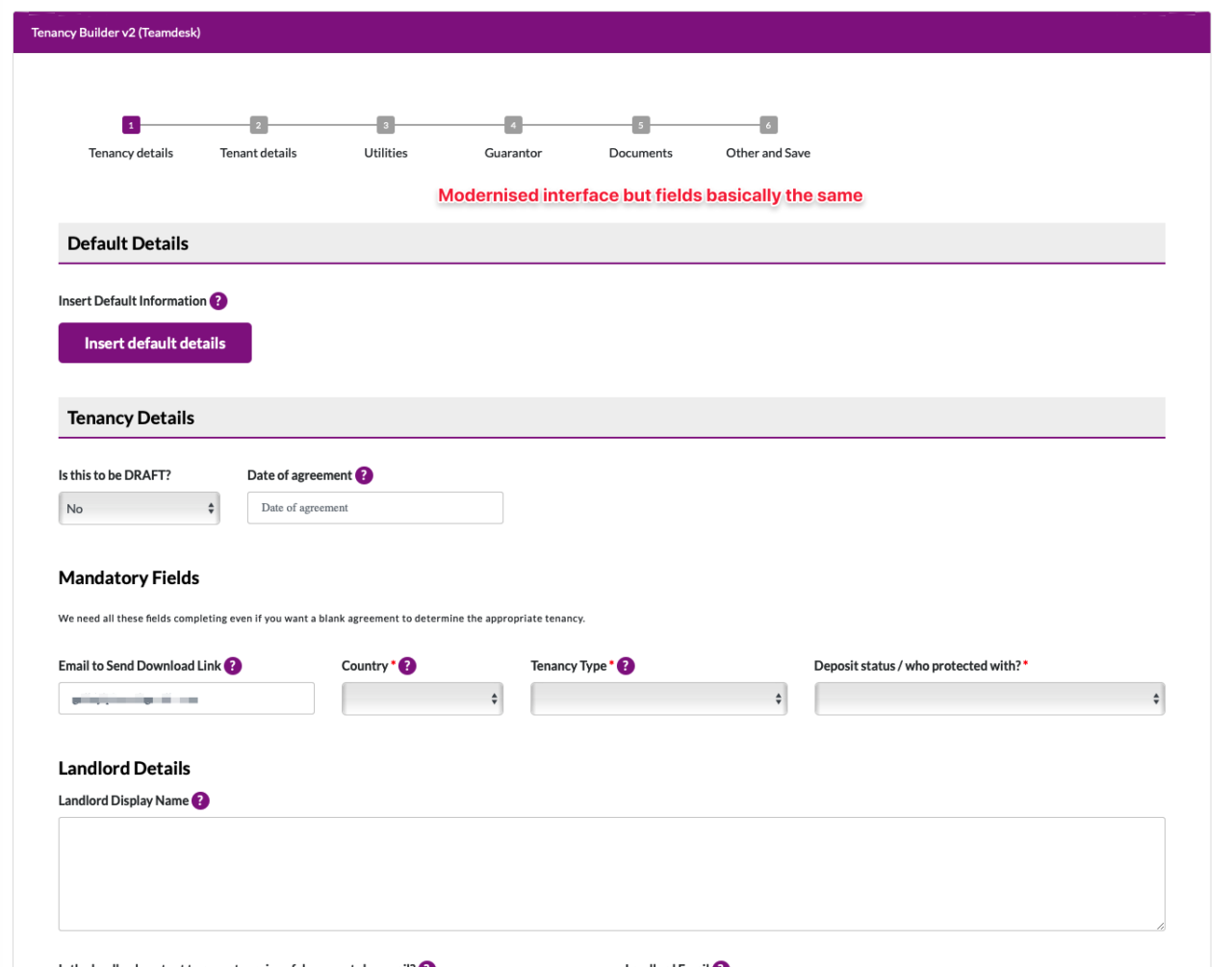We recently launched an all new service of remote signing built right into the Tenancy Builder.
For full details, you can see the announcement here or see the “how to” article here. On both pages there’s a short video.
It’s fair to say, despite lots of testing, there were a few teething problems to begin with!
This article is an update on the fixes we have made.
As far as we are aware, the remote signing element of the Builder is now fully working without any troubles. We are monitoring notifications daily and all seems to be going very well.
Contents
After editing an agreement processing was stuck
Creating a new agreement was working perfectly but early on, if you edited an existing agreement to enable remote signing, you would see “Processing …” and this wouldn’t clear.
This has now been fixed. You will need to edit the agreement again in order to clear the message. But, once edited and after receiving the email confirming the agreement is ready, you will be able to go to remote signing and everything should work.
Events not being shown
In some cases a couple of days after launch, events were not being shown in the remote signing for a particular agreement. Events are the various stages of the remote signing such as document created, document sent, document viewed, document signed etc.
This has now been fixed and events should show below a particular agreement which has been sent for remote signing.
It should be noted that although these events weren’t showing in the Builder, as long as you got the email confirming successful submission, everything was working perfectly. As far as the signing parties were concerned, there were no issues. It was only the events not being displayed.
Some seeing blank fields when preparing to send
On very rare occasion, some users experienced blank fields when they clicked “prepare and send” in the remote signing section. This was a bizarre problem and we’re still not 100% sure why some would see this.
Basically when you prepare to send, all the fields should be autofilled (tenant names, emails, landlord name and emails etc.).
Anyway, we have implemented a fix for now whilst we try to figure out the cause. Everyone should now see pre-filled fields with all the signing parties details that were entered in the Builder.
Signatures slightly out of place
Again on very rare occasion, signatures could have been slightly misplaced out of the signature box. This has been fixed by a totally new signature box design and shouldn’t happen again.
What’s next?
We are very excited to confirm that we have now started creating Tenancy Builder 3.0.
It’s going to be amazing!
All the same features are being implemented but because we are building a dedicated system using the very latest web technologies, we can add so much more functionality.
One of the features we’re most excited about is that there will be a live progress indicator which will progress as each step of the build happens and this will be entirely live. It takes about a minute or two to build an agreement when all services are fully operational so it will be nice for users to visually see the progress rather than blindly awaiting an email confirmation.
Remote signing will be greatly improved (now that we’ve learnt all the lessons of this initial launch).
We also plan to add more documents such as the garage and storage agreements to the Builder.
See the screenshots below for a first look and look out for more announcements.
We will be looking for beta testers in the next week or two.